How Internal Links Boost Your Blog's Authority and Traffic
Learn how to connect your articles to build site authority and guide visitors to relevant content. Discover simple practices and tools to improve engagement.

As a founder, you have likely felt the frustration of publishing a great blog post, only to see it sit in isolation. Your content pieces can feel like digital islands, disconnected and difficult for anyone to find. An internal linking strategy for blogs is the bridge that connects these islands, weaving them into a cohesive network that search engines and readers can easily explore.
This strategy serves two critical functions. First, it provides a clear roadmap for search engines. By linking between related articles, you show how your content is structured and which pages are the most important. This helps crawlers understand your expertise on a topic. Second, it dramatically improves the experience for your visitors. When a reader finishes an article, a relevant internal link guides them to their next logical step, encouraging them to stay longer and explore more of what you have to offer. This is a simple way to increase website engagement.
Think of internal linking not as a tedious chore, but as a foundational practice for building authority. It’s one of the most effective ways to make sure the content you work so hard to create actually gets discovered, read, and valued over the long term.
Core Principles for Effective Internal Linking
Now that you understand why linking matters, let's focus on how to do it effectively. The core of any good strategy lies in a few simple, actionable principles. These internal linking best practices ensure every link you add provides genuine value to both your readers and search engines.
It all starts with the clickable text itself. So, what is anchor text? It’s the visible, clickable text in a hyperlink. Instead of using generic phrases like "click here" or "read more," use descriptive, keyword-rich text that tells the reader exactly where they are going. This small change provides powerful context.
| Poor Anchor Text | Effective Anchor Text | Why It Works |
|---|---|---|
| Click here | our guide to project management | Clearly describes the destination page's topic. |
| Read more | learn about our SEO automation | Uses an action-oriented phrase with a specific keyword. |
| this article | how to write a blog post | Provides direct context for the linked content. |
| our services | explore our e-commerce content solutions | Targets a specific service and audience. |
A key tactic is to link to your most valuable "pillar" content. These are your comprehensive, foundational articles that cover a broad topic. From your more specific, niche posts, you should consistently link back to these pillars. For example, an article about a specific social media tactic should link back to a comprehensive guide like our overview on B2B SaaS SEO blogging. This signals to Google that your pillar page is an authority on the subject.
Of course, every link must be contextually relevant. Does the link feel like a natural next step for someone reading the current article? It should never feel forced. Finally, remember that quality trumps quantity. A few strategically placed, highly relevant links are far more effective than a page cluttered with dozens of them. Your goal is to guide, not overwhelm.
Common Linking Mistakes That Can Hurt Your Growth

Even with the best intentions, it is easy to make mistakes that can quietly undermine your efforts. Knowing what to avoid is just as important as knowing what to do. Here are some of the most common pitfalls that can prevent you from seeing results and give you a clear path on how to improve blog SEO.
- Orphan Pages: These are pages with no incoming internal links. If you don't link to a page from anywhere else on your site, it becomes nearly invisible to both search engine crawlers and human visitors. It’s like building a new room in your house but forgetting to add a door.
- Repetitive Anchor Text: Are you using the exact same anchor text every time you link to a specific page? This can look unnatural and manipulative to search engines. As SEO authorities at Ahrefs point out, a diverse link profile that uses variations of your keywords appears more organic and trustworthy.
- Neglecting Old Content: Many people only think to add links when publishing a new post. This is a huge missed opportunity. Go back to your older, relevant articles and add links to your newer content. This not only helps your new posts get discovered faster but also keeps your entire content library fresh and interconnected.
- Broken Internal Links: A broken link leads to a 404 error page, which is a dead end for both users and search crawlers. It creates a frustrating experience and stops search engines from properly indexing your site. Regularly check for and fix these broken pathways.
By avoiding these common errors, you ensure your linking strategy is actually helping, not hurting, your growth. For a clear example of a well-structured site, you can see these principles in action on our blog.
Methods to Streamline Your Linking Process
As a busy founder, you need efficient systems. Manually building an internal link network can feel time consuming, but there are several methods to streamline the process, ranging from simple tricks to fully automated solutions.
- The Manual Search: The quickest, no-cost way to find linking opportunities is with a simple Google search operator. Just type
site:yourdomain.com "keyword"into Google. This will show you every page on your site that mentions your target keyword, giving you a ready-made list of pages to link from. - CMS Plugins: If you use a platform like WordPress, there are plugins that suggest relevant internal links directly within your content editor. While not fully automatic, these tools can provide a helpful efficiency boost by surfacing potential connections as you write.
- The Spreadsheet Method: For a more organized manual approach, create a simple spreadsheet listing the URLs of your most important pillar content. When you write a new post, you can use this as a checklist to ensure you are consistently linking back to your core pages.
- Fully Automated Systems: The most hands-off approach is a complete content engine. These systems do more than just offer suggestions. Platforms like our own BlogBuster engine analyze your entire website to automatically identify and insert contextually relevant internal links into every new article it generates. This is the ideal solution for founders who need to implement best practices at scale without any manual effort.
How to Measure the Impact of Your Linking Efforts
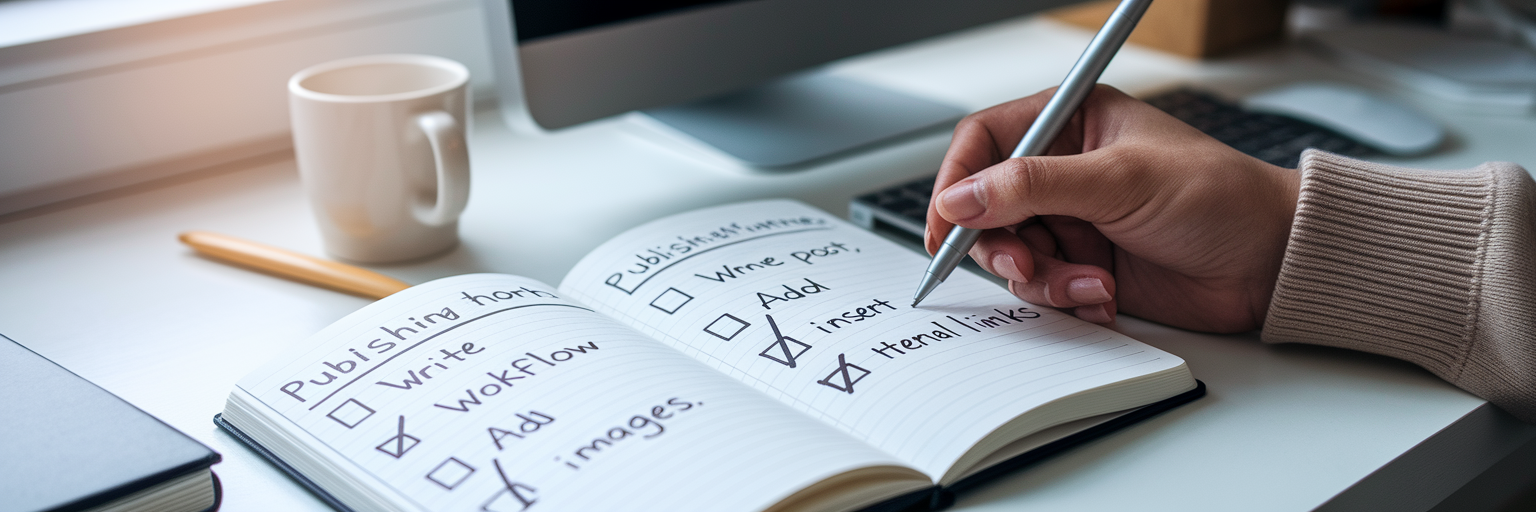
A strategy is only as good as its results. Fortunately, you can track the impact of your internal linking efforts using free tools like Google Analytics and Google Search Console. Focusing on a few key metrics will give you clear proof that your work is paying off.
First, look at Pages per Session in Google Analytics. If this number is increasing, it means visitors are clicking on your internal links and exploring more of your site instead of leaving after reading one article. Next, check your Average Time on Page. A higher average time suggests that the content your links lead to is engaging and relevant to your audience.
You should also monitor your Keyword Rankings for your most important pages. As you build authority to these pages through consistent internal linking, you should see their positions in search results improve over time. Finally, head over to Google Search Console and find the "Links" report. This report shows you exactly which of your pages are receiving the most internal links, allowing you to verify that your strategy is working as intended and that your most important content is getting the attention it deserves.
These metrics provide tangible evidence that your blog is transforming from a collection of isolated posts into a powerful asset for growth. Ready to see these metrics improve without the manual work? See how BlogBuster can automate your entire content strategy.